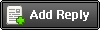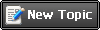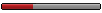|
I don't know if this is Classified a bug but...
|
|
| SKoolboy17 | Date: Friday, 2009-01-09, 9:23 PM | Message # 1 |
 Member
Group: Users
Messages: 33
Status: Offline
| I just downloaded the Deus Ex Revision Demo v1.2 and I installed it with out any problems but when I attempted to play it how ever it popped up and said "Can't find file package Ambient" and then when I click ok the whole program shuts down and won't let me play it when I play the original Deus Ex it runs fine has anyone else come up with this problem and how did you fix it?
"What good's an honest soldier if he can be ordered to behave like a terrorist?"
|
| |
|
|
| Trasher | Date: Friday, 2009-01-09, 10:05 PM | Message # 2 |
|
Creator & Mapper
Group: Administrators
Messages: 389
Status: Offline
| Hmm. That is very weird. Do you have any other DX gameplay mods running aswell? Quote (SKoolboy17) "Can't find file package Ambient" Ambient.. interesting. It seems that the sound package Ambient is missing. Are you sure that you have one in ur sounds folder? and by the way, where is Revision installed?
|
| |
|
|
| SKoolboy17 | Date: Friday, 2009-01-09, 10:17 PM | Message # 3 |
 Member
Group: Users
Messages: 33
Status: Offline
| Quote (Trasher) Hmm. That is very weird. Do you have any other DX gameplay mods running aswell? Quote (SKoolboy17)
"Can't find file package Ambient" Ambient.. interesting. It seems that the sound package Ambient is missing. Are you sure that you have one in ur sounds folder? and by the way, where is Revision installed? I have no other DX gameplay mods...I checked the sounds folder its not there...and I installed the Revision demo to the Deus Ex folder as instructed
"What good's an honest soldier if he can be ordered to behave like a terrorist?"
|
| |
|
|
| SKoolboy17 | Date: Friday, 2009-01-09, 11:34 PM | Message # 4 |
 Member
Group: Users
Messages: 33
Status: Offline
| Quote (bjorn98009_91) Perhaps you didn't do a full installation of DX, but only a minimal one minimal...well when I installed DX I left out direct X because I already have it Quote (bjorn98009_91) In any case, just get the Ambient file from the sounds folder on your DX cd. my sounds folder on DX is empty? which is weird because when I play the original it has sound? I really hope I can get this working 
"What good's an honest soldier if he can be ordered to behave like a terrorist?"
|
| |
|
|
| SimonDenton | Date: Friday, 2009-01-09, 11:39 PM | Message # 5 |
 Revisioned
Group: Users
Messages: 142
Status: Offline
| What platform are you using?
My Mod! www.summer101.ucoz.com
|
| |
|
|
| SKoolboy17 | Date: Friday, 2009-01-09, 11:43 PM | Message # 6 |
 Member
Group: Users
Messages: 33
Status: Offline
| Quote (SimonDenton) What platform are you using? well if I got my computer lingo right I believe I have Windows XP
"What good's an honest soldier if he can be ordered to behave like a terrorist?"
|
| |
|
|
| SimonDenton | Date: Friday, 2009-01-09, 11:48 PM | Message # 7 |
 Revisioned
Group: Users
Messages: 142
Status: Offline
| Hmmm Not sure about this bug Either the files were corrupted or missing  I hope it works too 
My Mod! www.summer101.ucoz.com
|
| |
|
|
| SKoolboy17 | Date: Saturday, 2009-01-10, 0:09 AM | Message # 8 |
 Member
Group: Users
Messages: 33
Status: Offline
| Quote (bjorn98009_91) Very strange... Perhaps you didn't do a full installation of DX, but only a minimal one... In any case, just get the Ambient file from the sounds folder on your DX cd. And if you keep getting problems open up your DeusEx.ini file (DeusEx\System) and check the value of CDPath (under [Engine.Engine])... If it's not blank, then open the Revision.ini (also DeusEx\System) and set the CDPath to the value you found in DeusEx.ini. Sorry if it sounds complicated. well you were rite it was because I didn't install everything lol but now I have another problem(Gah!) when it goes into the game its not in full screen mode its in a box the box is full screen but I can't see my inventory 
"What good's an honest soldier if he can be ordered to behave like a terrorist?"
|
| |
|
|
| SimonDenton | Date: Saturday, 2009-01-10, 0:18 AM | Message # 9 |
 Revisioned
Group: Users
Messages: 142
Status: Offline
| Do any errors show up?
My Mod! www.summer101.ucoz.com
Message edited by SimonDenton - Saturday, 2009-01-10, 0:20 AM |
| |
|
|
| Trasher | Date: Saturday, 2009-01-10, 0:56 AM | Message # 10 |
|
Creator & Mapper
Group: Administrators
Messages: 389
Status: Offline
| Press ALT+ Enter. It should go fullscreen.
|
| |
|
|
| SKoolboy17 | Date: Saturday, 2009-01-10, 2:07 AM | Message # 11 |
 Member
Group: Users
Messages: 33
Status: Offline
| Quote (SimonDenton) Do any errors show up? no errors Quote (Trasher) Press ALT+ Enter. It should go fullscreen. that fixed it and its working fine thanks for so much of your help and it looks AMAZING
"What good's an honest soldier if he can be ordered to behave like a terrorist?"
|
| |
|
|
| bjorn98009_91 | Date: Saturday, 2009-01-10, 3:09 AM | Message # 12 |
 Coder & General Support
Group: Administrators
Messages: 212
Status: Offline
| I'll add some text in the read me so that this does not happen again for the full release. =)
|
| |
|
|