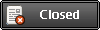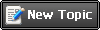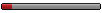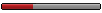|
Bugs v1.1
|
|
| Reyes | Date: Thursday, 2008-08-21, 7:56 PM | Message # 16 |
 Visitor
Group: Users
Messages: 15
Status: Offline
| For me the new demo patch doesn't work.
I just have the previous demo's maps... 
|
| |
|
|
| Trasher | Date: Thursday, 2008-08-21, 9:18 PM | Message # 17 |
|
Creator & Mapper
Group: Administrators
Messages: 389
Status: Offline
| You have to install the patch to your ROOT Deus Ex Folder. Example; C:\DeusEx' The patch works.
|
| |
|
|
| Reyes | Date: Friday, 2008-08-22, 0:15 AM | Message # 18 |
 Visitor
Group: Users
Messages: 15
Status: Offline
| Quote (Trasher) You have to install the patch to your ROOT Deus Ex Folder. Example; C:\DeusEx'
The patch works.
I installed it as the previous one at the same place... on my root, and the previous folders and files have been re-written.
|
| |
|
|
| bjorn98009_91 | Date: Friday, 2008-08-22, 0:25 AM | Message # 19 |
 Coder & General Support
Group: Administrators
Messages: 212
Status: Offline
| Sure it's the old levels? For example the new UNATCO HQ level is quite easy to notice if it has been patched.
Message edited by bjorn98009_91 - Friday, 2008-08-22, 0:26 AM |
| |
|
|
| Reyes | Date: Friday, 2008-08-22, 1:22 AM | Message # 20 |
 Visitor
Group: Users
Messages: 15
Status: Offline
| Yes I am.
I checked the "patched" maps several times (using the cheat code "open") and I made the first missing on Liberty Island after I downloaded the new demo : previous patch's demos.
|
| |
|
|
| bjorn98009_91 | Date: Friday, 2008-08-22, 1:13 PM | Message # 21 |
 Coder & General Support
Group: Administrators
Messages: 212
Status: Offline
| I have no idea... You can probably reinstall the game and then try it, if you want to do all the effort.
|
| |
|
|
| Semianonymous | Date: Friday, 2008-08-22, 8:06 PM | Message # 22 |
|
Member
Group: Users
Messages: 33
Status: Offline
| Fairly small, but there are grass sound effects in the Statue of Liberty base, on the right side, if your looking in from the main entrance.
I also had that angry UNATCO trooper, so its not just him. Also, not sure if its your doing or if my games messed up, but the convo with Manderley didn't trigger until I was standing next to him, I'll try to screen cap it next time.
Small side notes: NSF troopers charged onto the Dock and got killed instantly by the bot, I don't know why they attacked. The UNATCO troopers there then went on a shooting spree, and eventually got killed (made my job easier, though). The bot then later found itself by the UNATCO HQ, and was attacking the terrorists there, which really annoyed me. To finish off the spree of silly AI, the Turrets in the statue somehow got set to agressive to everyone, and promptly went nuts, which attracted the two terrorists standing at the top of the steps (the ones talking about standing their ground), who got killed. For dessert, I noticed the two NSF on the very top floor are useless, as by the time they notice you, you can be talking to the leader (who's name escapes me), which triggers the auto-death. I'd move him a bit, and put the two terrorists right next to the stairs.
Silly, silly AI
|
| |
|
|
| Reyes | Date: Saturday, 2008-08-23, 1:24 PM | Message # 23 |
 Visitor
Group: Users
Messages: 15
Status: Offline
| I ran the RevisionDemov1.1.exe installer in C:\DeusEx using the installer icon, but after I didn't find any Deus Ex Revision.exe icon to run the mod on my office.
I'd like to play the "old" Deus Ex, Deus Ex HDTP and Deus Ex Revision separately.
On my office there's a Deux Ex icon and a HDTP icon, what about Revision?
|
| |
|
|
| bjorn98009_91 | Date: Saturday, 2008-08-23, 1:34 PM | Message # 24 |
 Coder & General Support
Group: Administrators
Messages: 212
Status: Offline
| Revision only replaces the maps, and add some files to the system directory, it has no separate exe-file. Because it replaces the maps you have no way to revert to the original maps unless you do a reinstall or if you have backed up your maps and then restore these maps to a folder named Maps inside your root DeusEx directory. The only way to run Revision separate of the old Deus Ex is to have two installs. Or if you like to switch between the maps by renaming the maps folder every time so that the maps you want to play (original DX or Revision) is in a folder called Maps. This does not affect HDTP, and you can play with or without HTDP by just running HDTP shortcut or run standard Deus Ex shortcut. Hopes this makes sense.
Message edited by bjorn98009_91 - Saturday, 2008-08-23, 1:36 PM |
| |
|
|
| Reyes | Date: Saturday, 2008-08-23, 1:53 PM | Message # 25 |
 Visitor
Group: Users
Messages: 15
Status: Offline
| Quote (bjorn98009_91) Revision only replaces the maps, and add some files to the system directory, it has no separate exe-file. Because it replaces the maps you have no way to revert to the original maps unless you do a reinstall or if you have backed up your maps and then restore these maps to a folder named Maps inside your root DeusEx directory
My 2 cents:
I think it has to be fixed in order to have the choice.
|
| |
|
|
| Semianonymous | Date: Sunday, 2008-08-24, 1:00 AM | Message # 26 |
|
Member
Group: Users
Messages: 33
Status: Offline
| you could just back up the old maps, open up the map folder, and replace it at any time, right? I'm not totally sure, I haven't bothered yet, but it should work
|
| |
|
|
| bjorn98009_91 | Date: Sunday, 2008-08-24, 1:06 AM | Message # 27 |
 Coder & General Support
Group: Administrators
Messages: 212
Status: Offline
| Yeap, should work. Haven't tried either. But the only thing you have to do basicly rename the folders. Back up the original maps to "Maps (Original)" then install Revision. And if you want to change back, rename the Maps folder to "Maps (Revision)" and "Maps (Original)" to Maps.
|
| |
|
|
| Reyes | Date: Sunday, 2008-08-24, 12:54 PM | Message # 28 |
 Visitor
Group: Users
Messages: 15
Status: Offline
| Just a last question:
It has to be installed in C:\ or C:\ Deus Ex\?
|
| |
|
|
| Trasher | Date: Sunday, 2008-08-24, 2:38 PM | Message # 29 |
|
Creator & Mapper
Group: Administrators
Messages: 389
Status: Offline
| umm no. You install it to where your Deus Ex(root) folder is located.
|
| |
|
|
| Trasher | Date: Sunday, 2008-08-24, 2:44 PM | Message # 30 |
|
Creator & Mapper
Group: Administrators
Messages: 389
Status: Offline
| oh, and thanks for posting more AI bugs lol. Remember that i cant fix every single AI bug since this is Deus Ex afterall. OK here's the deal how you install it (before you do this backup your maps.) 1)Download the installer
2)DIRECTLY Run the installer(no need to put it to your deus ex folder, just run it when the download is complete)
3)Install the mod to your Deus Ex(root root root...) Folder
4)Run DeusEx.exe Should work eh?
|
| |
|
|